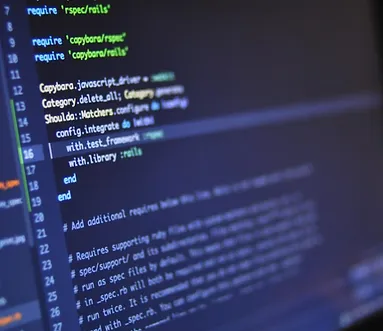Customized Smart Home Ecosystem Installation and Support
"Get expert advice on the latest smart home technology
to find the perfect solution for your home. Schedule a consultation
with our Smart Home Advisor today and take the first step
towards a smarter, more connected home."